Categories
Backup/Restore 4
Tutorials on how to do cPanel backups.
Databases 5
About how to Create, Edit, Delete Database or Database Username in cPanel
Domain Management 10
How to Remove, Add, Edit Addon Domain, Parked Domains & Redirect Domain
Email 5
How to create email, Access Email, How to Forward Email, etc
FTP 4
How to Create, Delete, Manage cPanel FTP Account
Mail Filters & SPAM 8
Boxtrap, SpamAssassin, Mail Filter - Prevent Spam.
Security 7
Password Protected Directory, IP Blacklist, Hotlink Protection, etc