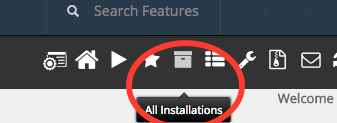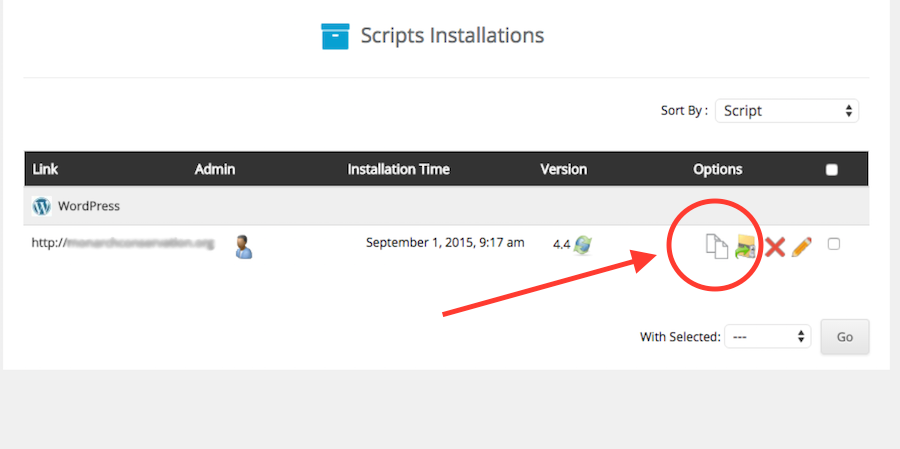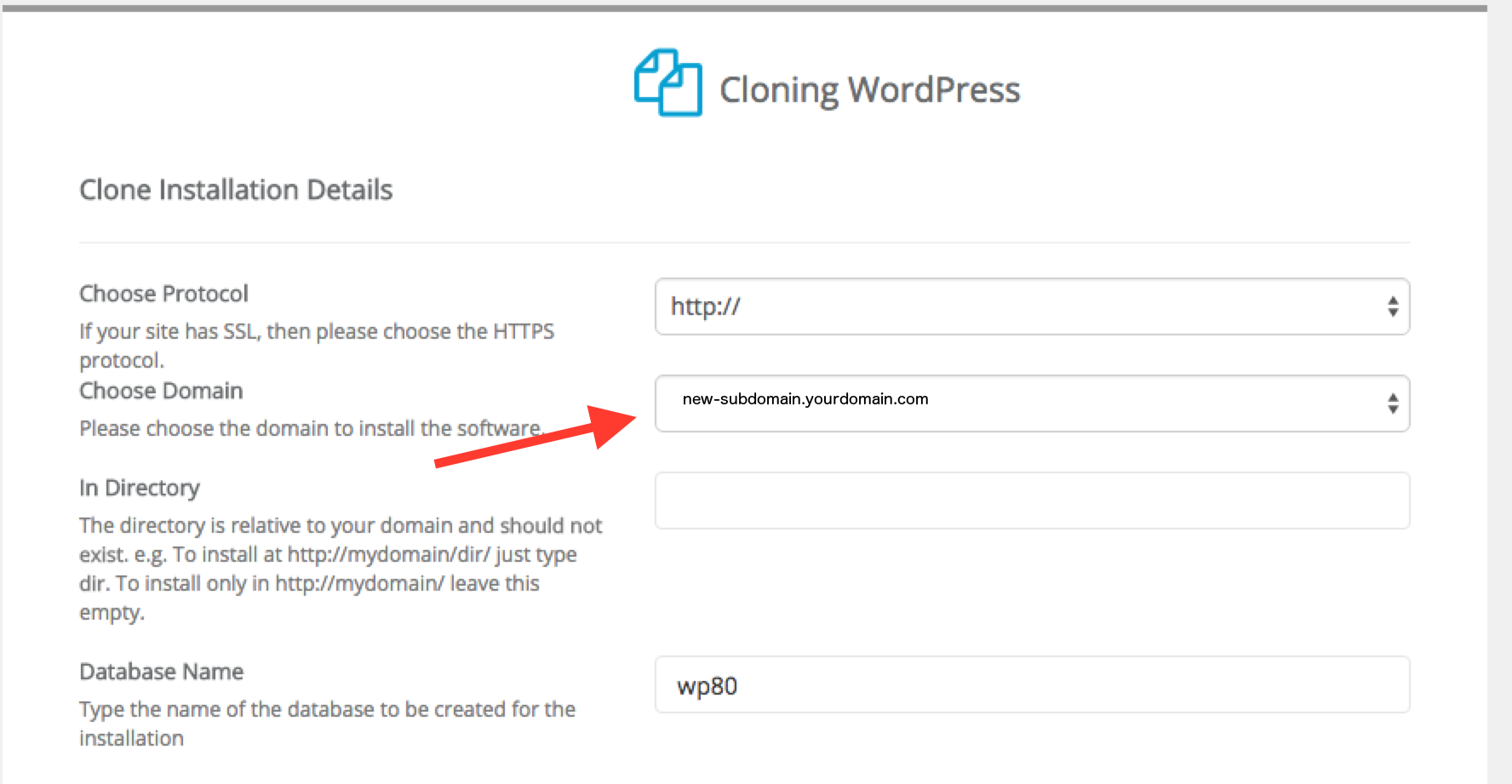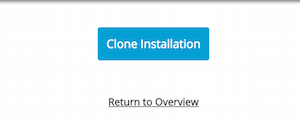How to make a copy (clone) of Wordpress via Softaculous in cPanel?
1. Log into your cPanel account.
2. Follow these steps to create a "Sub-Domain"
3. In the "Software and Services" section, click on "Softaculous" Icon.
4. cPanel will redirect you to the Softaculous Panel.
5. On the top right side of your screen you should locate the "All Installations" menu itme. Click on it.
6. Locate your installation of wordpress from the list click on the "Clone" button
7. Fill the necessary field under the "Clone Installation Details" field:
- Choose Domain: If you didn't create a sub-domain for this copy, leave this as it is. Then be sure to enter a directory to install in (next step)
- In Directory: If you want to install this in a directory, for example example.com/directory, enter the directory name. Otherwise, leave this blank to install in your main sub domain subdomain.example.com
- Database Name: You can leave this as it is.
Finally, scroll down to the end of page and click on the Clone Installation Button.
That's it. Now you can log into your new site at the new subdomain or directory where you cloned this to using the same credentials from the original site.