How do you Backup or Restore Softaculous installed applications?
1. Log into your cPanel account.
2. In the "Software and Services" section, click on "Softaculous" Icon.
3. cPanel will open a Softaculous Interface.
From the Softaculous interface press "Backups & Restore" from the top right menu.
On the Backups & Restore page you will see all the backups for each of your installed Softaculous installations.
If you want to go back to cPanel, click on the "Go Back to Control Panel" icon.