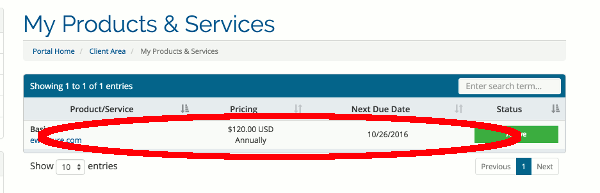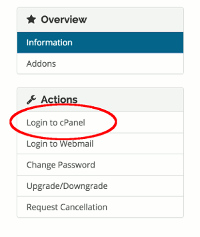How do I login to my cPanel account?
Our Support/Client area is where you manage your billing and support with Sly Media Networks.
To manage your hosting account you'll need to log into the Hosting Control Panel aka cPanel.
This is where you will install web hosting software and manage your hosting account.
To log into your cpanel account, first you need to log into the Sly Media Networks client area:
https://slymedia.net/clientarea.php
From the client area select "Services"
In the product list click the product to get to the product information section:
On the left of the product information page there is a button that will log you into your cpanel account.
Once logged into cPanel you can manage most aspects of your domain (email, ftp, file manager, etc).
More articles for cPanel tasks can be found in the Control Panel Category
One of the most powerful features of your cPanel hosting account is called Softaculous.
It allows you to easily install many of the popular web hosting applications.
For more information take a look at the Softaculous Category or send us an email with your questions and we'll be happy to help!